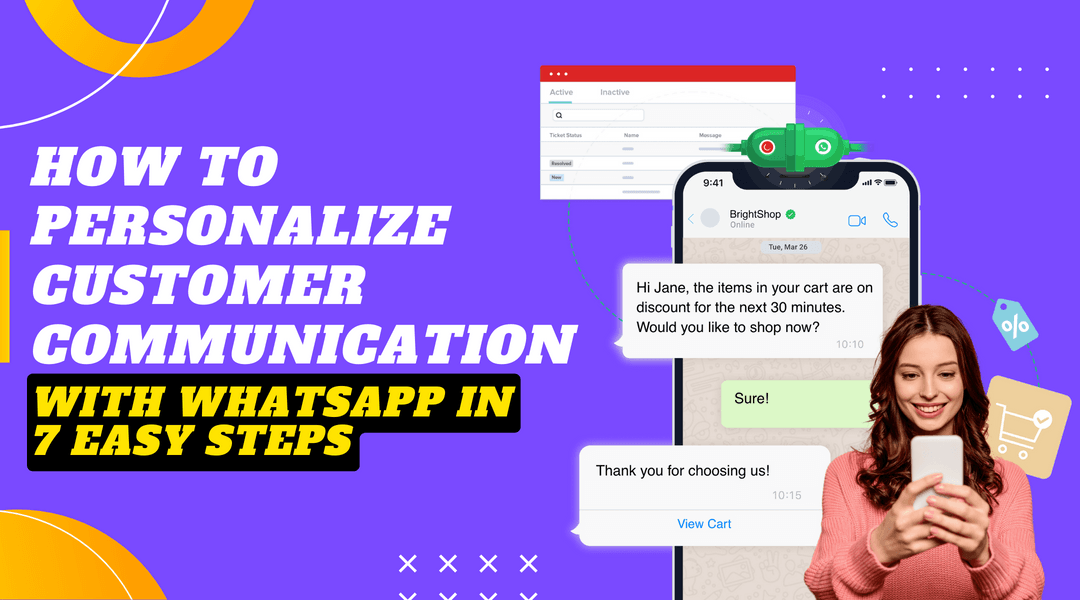How to Personalize Customer Communication with WhatsApp in 7 Easy Steps
Whether it’s day-to-day life or the business world, who doesn’t want a personalized experience? Well, if you are also looking to provide personalized customer communication WhatsApp is the foremost thing you should go for.
Personalizing customer communication is a key aspect of creating a positive customer experience.
One powerful tool for achieving this is WhatsApp. A popular messaging platform. A platform that offers many features for businesses. Use it for customer engagement efforts.
Personalizing customer communication on WhatsApp by using its features is a revolution. By understanding customer preferences and tailoring communication to their needs.
These are some approaches that will help you to boost the personalization of customer communication.
Step#1: Get to know your customers.

The most important thing to keep in mind is that personalizing customer communication on WhatsApp is not only about using the platform’s features. It is about understanding your customers and tailoring your communication to their needs. Take the time to get to know your customers. Learn about their preferences and interests. Use this information to create personalized messages that will resonate with them.
Here are a few examples of how to personalize customer communication on WhatsApp:
Use the customer’s name in your messages :
Start a message with the customer’s name. Make the communication feel more personal and friendly.
Personalize the message based on the customer’s past interactions;
If a customer has already shown an interest in a specific product or service. Cater your message to include information. Add offers related to that product or service.
Use WhatsApp’s features to personalize communication:
WhatsApp allows you to send images, videos, and documents. You can use it to create personalized content that will appeal to your customers.
To do this, you can:
Use a CRM tool to keep track of your customer’s data, such as their name, past interactions, and preferences.
Use the data from the CRM tool to personalize the message. Address the customer by their name and include information that reflects their interests. Use WhatsApp’s features to enhance the personalization. Send an image of a product that the customer before showed interest in.
It’s important to know that personalization needs care and respect and customers’ privacy. Always ensure that you follow data protection laws and regulations while collecting and using personal information.
Step#2: Set up a business account on WhatsApp.
Personalizing customer communication with WhatsApp needs to have a business account set up. This will give you access to features such as quick replies, labels, and automated messages. It can help you streamline your customer engagement.
One way to personalize customer communication is by using quick replies. Quick replies allow you to pre-define a set of common responses. Answers to those frequently asked questions make it easier for you to respond to customer inquiries.
Another way to personalize customer communication is by using segments. Segments allow you to group customers based on certain criteria.
Step#3: Use quick replies to respond.

Once you have your business account set up. Start using WhatsApp to personalize your customer communication. One way to do this is by using quick replies. It allows you to create pre-written responses to common customer inquiries. This can help to speed up your response time. Ensure that your customers are getting the information they need.
Some examples of how you can use quick replies to personalize customer communication on WhatsApp include:
Create a quick reply for frequently asked questions, such as “What are your business hours?” or “Do you offer refunds?”
Set up quick replies for common customer inquiries.
For example, “What is the warranty on your [product]?” or “How do I book an [service] appointment?”
Or,
For example, “We apologize for any inconvenience, please let us know how we can assist you?”
To set up quick replies on WhatsApp, you can follow these steps:
- Open WhatsApp and go to the “Settings” menu
- Select “Business settings”
- Select “Quick replies”
- Tap on the “+” button to create a new quick reply
- Enter the message text and tap on “Create”
- You can now use this quick reply by typing its shortcut text in the message field
Step #4 Organize your contacts using segments.

Another way to personalize customer communication on WhatsApp is by using segments. You can organize your contacts. This can help you to identify the customers who are most important to your business. You ensure that they are getting the attention they deserve.
You can categorize them as “VIP customers” or “New customers.” You can segment them into different cohorts. Call them active customers, potential customers, sleepy customers, and repeated customers. This allows you to identify and focus on communication with these specific groups.
Another way to use segments is by creating them based on the stage of the customer journey like “subscriber” to “Customers.” This can help you to ensure that each stage of the customer journey is receiving the appropriate level of communication and attention.
Step#5: Send automated messages frequently

You can also use WhatsApp’s automated messages feature to send personalized messages to your customers at specific times. For example, Set up an automated message to customers who have been inactive for a certain period of time. You can remind them of your business and encourage them to come back.
Use WhatsApp’s automated messages feature and send personalized welcome messages to new customers. Add special offers or discounts to incentivize them to make a purchase.
You can also send a message to customers who have abandoned their cart. You can remind them of the items they left behind. Offer them a special deal to complete their purchase.
To set up automated messages on WhatsApp, you can use WhatsApp Business API or third-party tools. You can set the trigger for the message.
For example, when a customer has been inactive for a certain period of time, or when a customer added an item to their cart but didn’t complete the purchase. You can also personalize the message with the customer’s name and other information, making it more impactful.
Step#6: Use WhatsApp broadcasts to target customers.
.png)
You can use WhatsApp’s broadcast feature to send targeted messages to specific groups of customers.
This can help you to personalize your communication and ensure that the right message is reaching the right audience.
For example, if you run a clothing store, you can use WhatsApp’s broadcast feature to send a message about a sale on winter coats to customers who have before purchased winter clothing from your store.
This way, you can target those who are most likely to be interested in the sale, rather than sending the message to your entire customer list.
Another example would be, If you run a restaurant, you can use the broadcast feature to send a message about a new menu item to customers who have previously shown interest in trying new dishes.
Step#7: Use WhatsApp web to reach large audiences.

WhatsApp also provides an option for WhatsApp Web. This allows you to access WhatsApp on your computer. This can be helpful for businesses. It needs to respond to a large number of customer messages quickly and efficiently.
You can use WhatsApp Web to create and share promotional materials. You can send flyers and brochures to a large number of contacts.
Reach a large audience on WhatsApp Web through the use of WhatsApp Marketing Platforms. You can use these platforms to track the performance of your WhatsApp campaigns. Make data-driven decisions to improve your reach and engagement.
You can also leverage the power of influencers to reach a large audience on WhatsApp. Partner with popular influencers on the platform. It can help you tap into their existing audience. You can reach a large number of people quickly. Lastly, WhatsApp Web also allows you to integrate it with other social media platforms. This can help you to expand your reach even further and connect with even more people.
By following these steps, you can use WhatsApp to personalize your customer communication and build stronger relationships with your customers. Increased customer satisfaction and ultimately drive more sales for your business. Remember, personalizing customer communication is not just about using the platform’s features, but also about understanding your customers and tailoring your communication to their needs.